- Published on
Solving 'Module ... has no member...' in VS Code
- Authors
- Name
- Yann Le Guilly
- @yannlg_
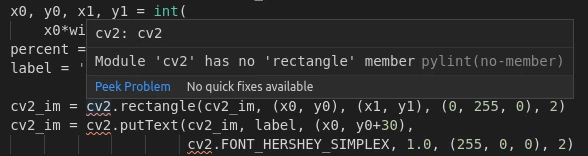
In VS Code, open the setting.json file by pressing ctrl+shift+p to open the Command Palette and type "settings" in the text field. You should see "Preferences: Open Settings (JSON)".
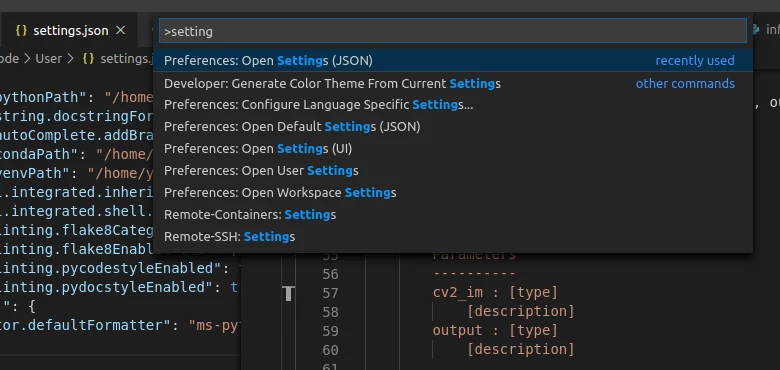
settings.json and add: ```json "python.linting.pylintArgs": ["--generated-members=cv2.*"],```bash pylint myscript.py --generated-members=numpy.* ``` Or creating a pylintrc file: ```bash pylint
--generate-rcfile > .pylintrc ``` And then modifying the appropriate line: ```toml # List of members
which are set dynamically and missed by pylint inference # system, and so shouldn't trigger E1101 when
accessed. Python regular # expressions are accepted. generated-members=cv2.* ``` You can read the official
documentation about this feature [there](http://pylint.pycqa.org/en/latest/technical_reference/features.html#typecheck-checker).